Comprehensive Guide to Computer Repair: What Every User Needs to Know
Understanding the Basics of Computer Repair
In today's digital age, computers have become an essential part of our daily lives. Whether it's for professional work, education, or entertainment, having a functioning computer is crucial. However, like any other machine, computers are prone to malfunctions and require occasional repairs. Understanding the basics of computer repair can save you time and money, and help you troubleshoot common problems effectively.

Common Computer Issues and Solutions
Computers can experience a wide range of issues, from hardware failures to software glitches. Some common problems include slow performance, unexpected shutdowns, and connectivity issues. Fortunately, many of these issues have simple solutions. For instance, a slow computer can often be improved by clearing cache files or upgrading the RAM.
Another frequent issue is connectivity problems, which can usually be resolved by checking the network settings or restarting the router. For more severe hardware problems, such as a faulty hard drive, you may need to consult a professional technician.
Tools You Need for Basic Repairs
Having the right tools on hand is essential for performing computer repairs. A basic toolkit should include a screwdriver set, anti-static wrist strap, and a multimeter. These tools will allow you to safely open your computer case and check for loose connections or faulty components.
Additionally, having access to software tools like antivirus programs and disk cleanup utilities can help you maintain your computer's performance and prevent future issues. Regular maintenance using these tools can significantly extend your computer's lifespan.

When to Seek Professional Help
While many computer issues can be resolved with basic troubleshooting, there are times when professional help is necessary. Complex problems like motherboard failures or data recovery require specialized knowledge and equipment. Attempting to fix these issues on your own can lead to further damage or data loss.
If you've tried basic troubleshooting steps without success, it's wise to contact a professional repair service. They can provide a thorough diagnosis and ensure that your computer is repaired correctly and efficiently.
Preventive Maintenance Tips
Preventive maintenance is key to avoiding frequent computer repairs. Regularly updating your operating system and software ensures that your computer is protected against security vulnerabilities and runs smoothly. Additionally, keeping your computer clean from dust and debris can prevent overheating and hardware damage.
It's also important to back up your data regularly. This practice safeguards your important files against unexpected data loss due to hardware failure or cyber threats. Using cloud storage services or external hard drives are effective ways to keep your data secure.
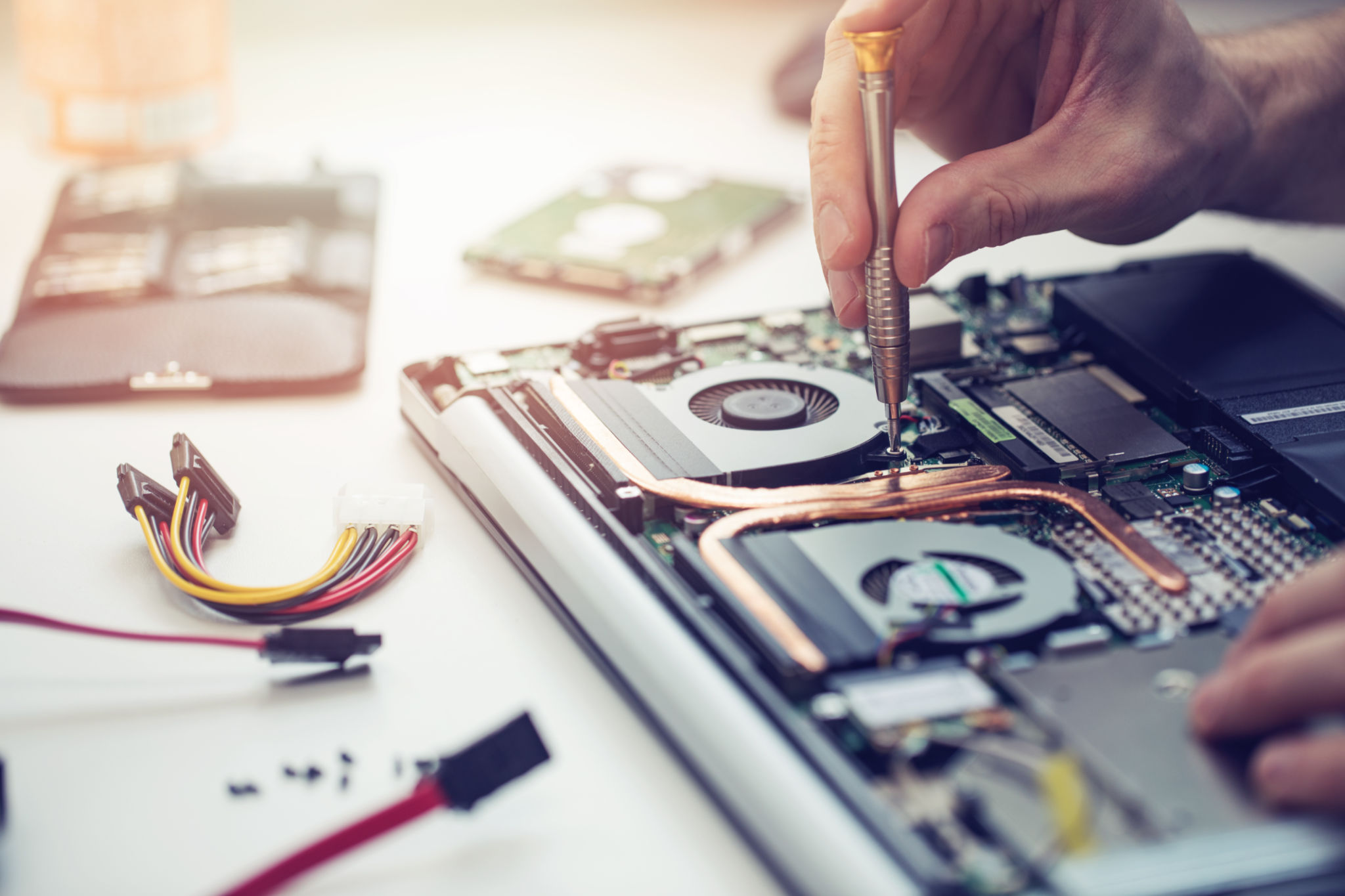
Conclusion
Computer repair doesn't have to be daunting. By understanding common issues and having the right tools, you can handle basic repairs yourself. However, knowing when to seek professional help is crucial for maintaining your computer's health. With regular preventive maintenance, you can ensure your computer remains a reliable tool for years to come.
